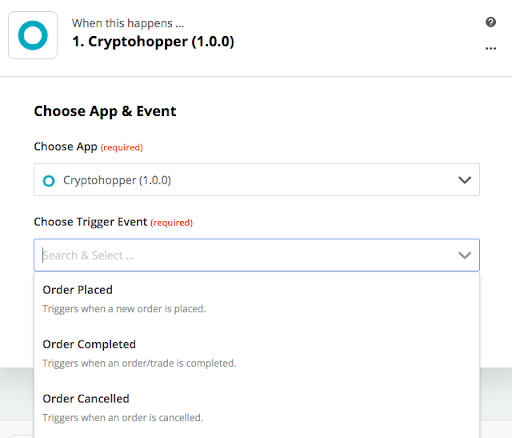How to set up a Zap
This tutorial shows you how to set up a Zap.
Prerequisites
Before you begin, check the following:
- You have a Cryptohopper account
- You have a Zapier account.
Set up a Zap
- Go to your Cryptohopper account.
- Click “Marketplace”.
- Click “Apps”.
- Click “Zapier”.
- Click “Go to Zapier”.
- Log in to Zapier.
- You see an invite to use Cryptohopper on Zapier. Click “Accept and build a Zap”.
- Click “Make a Zap”.
- Type in and select “Cryptohopper” in the section “1. When this happens”.
- Choose the Action.
- Select your account
- Click “Continue”.
- Select the application under “2. Do this”.
- Follow the steps, test it or skip the test.
- Click “Turn Zap on”.