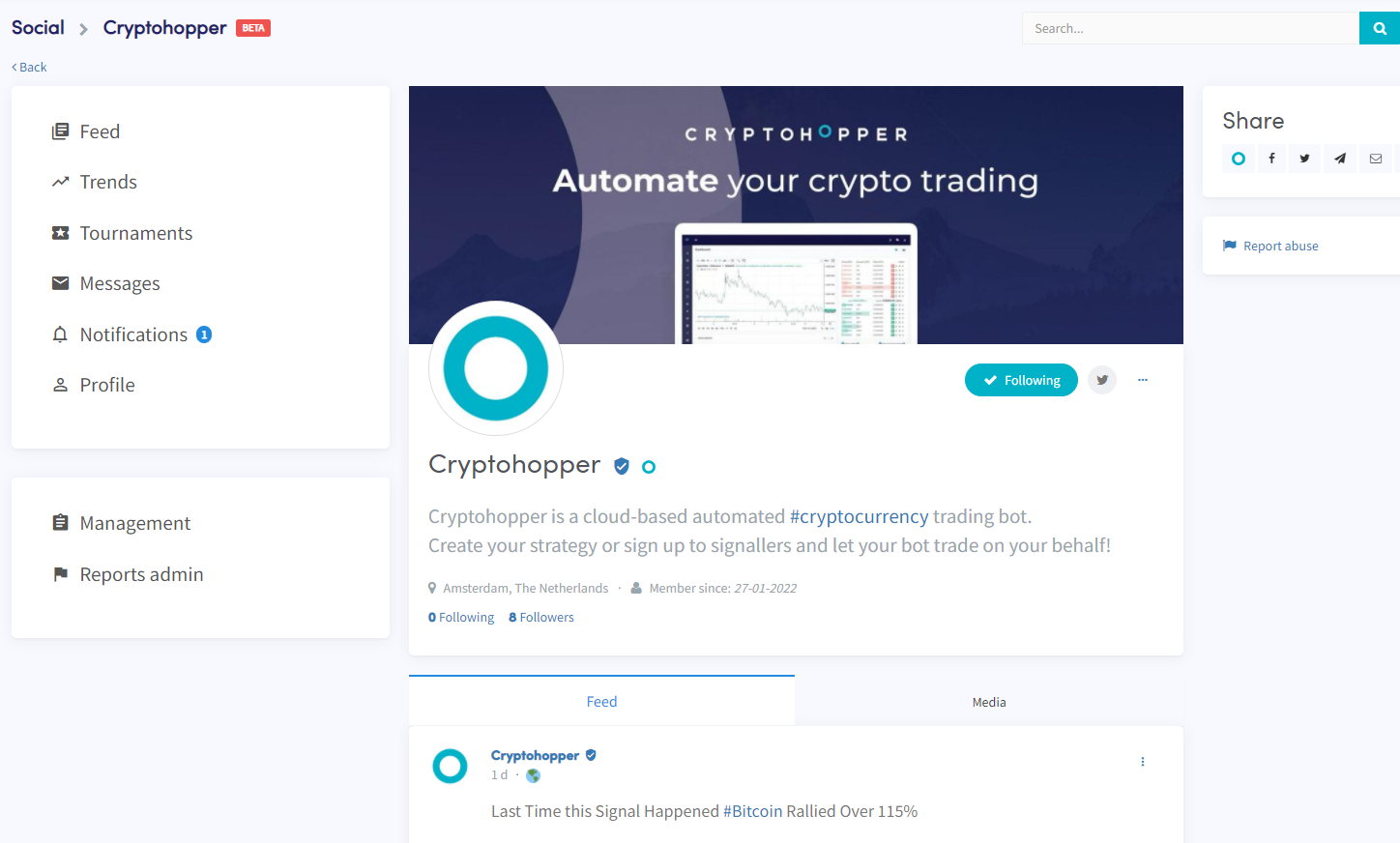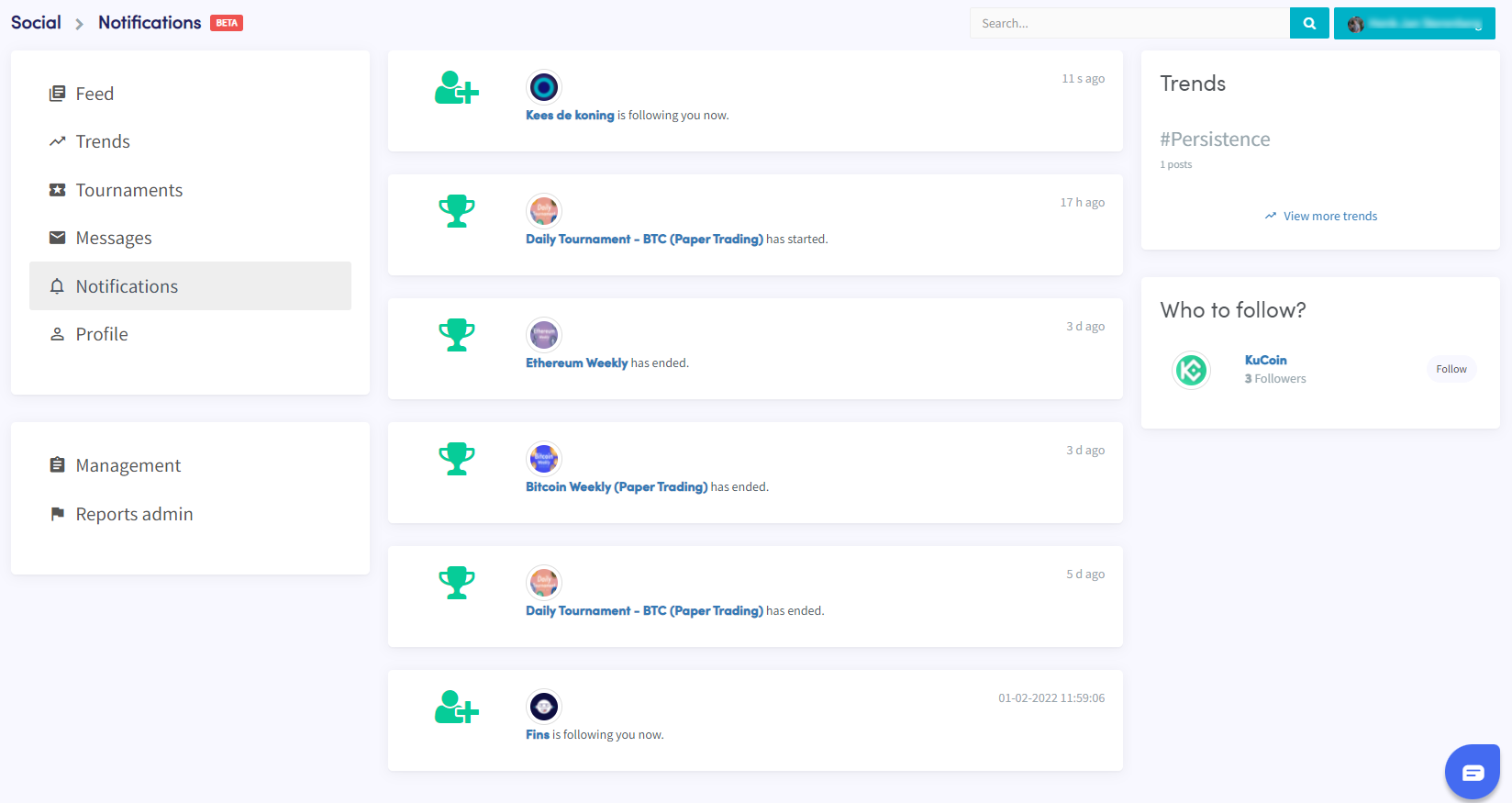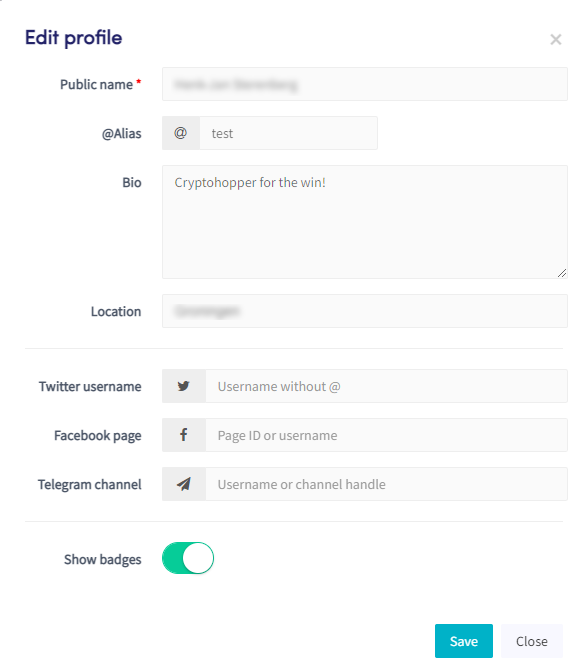What can you find on Cryptohopper Social
This tutorial shows you how to use our Social.
What can you find on our Social
Feed
With Feed, you can share your thoughts, trading ideas, etc.
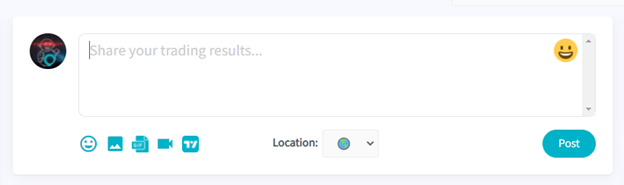
Search bar
Use the search bar to find your friends, exchanges, technical analysts, news sites, and more. Click on “Follow” to stay updated and never miss anything again. The profile of your new friend will show posts, shared media, Marketplace items, and the Tournaments they joined. Cryptohopper also has numerous badges you can earn by joining tournaments. It’s also possible to chat with friends by clicking on the message icon.
Trends
Check out what topics are trending under the Trends tab. Dive deeper into a trend to discover all you want to know.
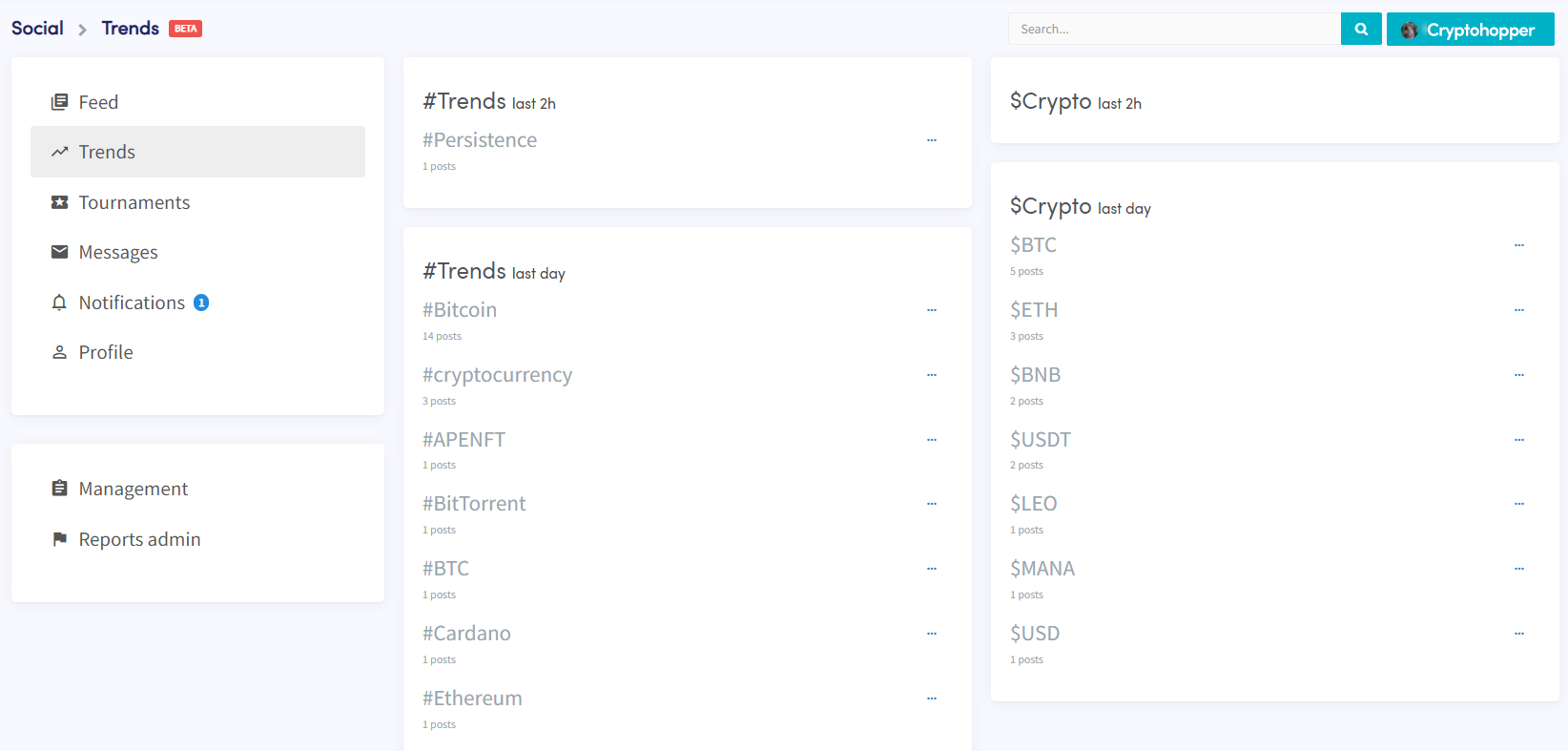
Messages
In the Messages tab, you can chat in private with other users of Cryptohopper. Important: you can only chat with traders when you both follow each other.
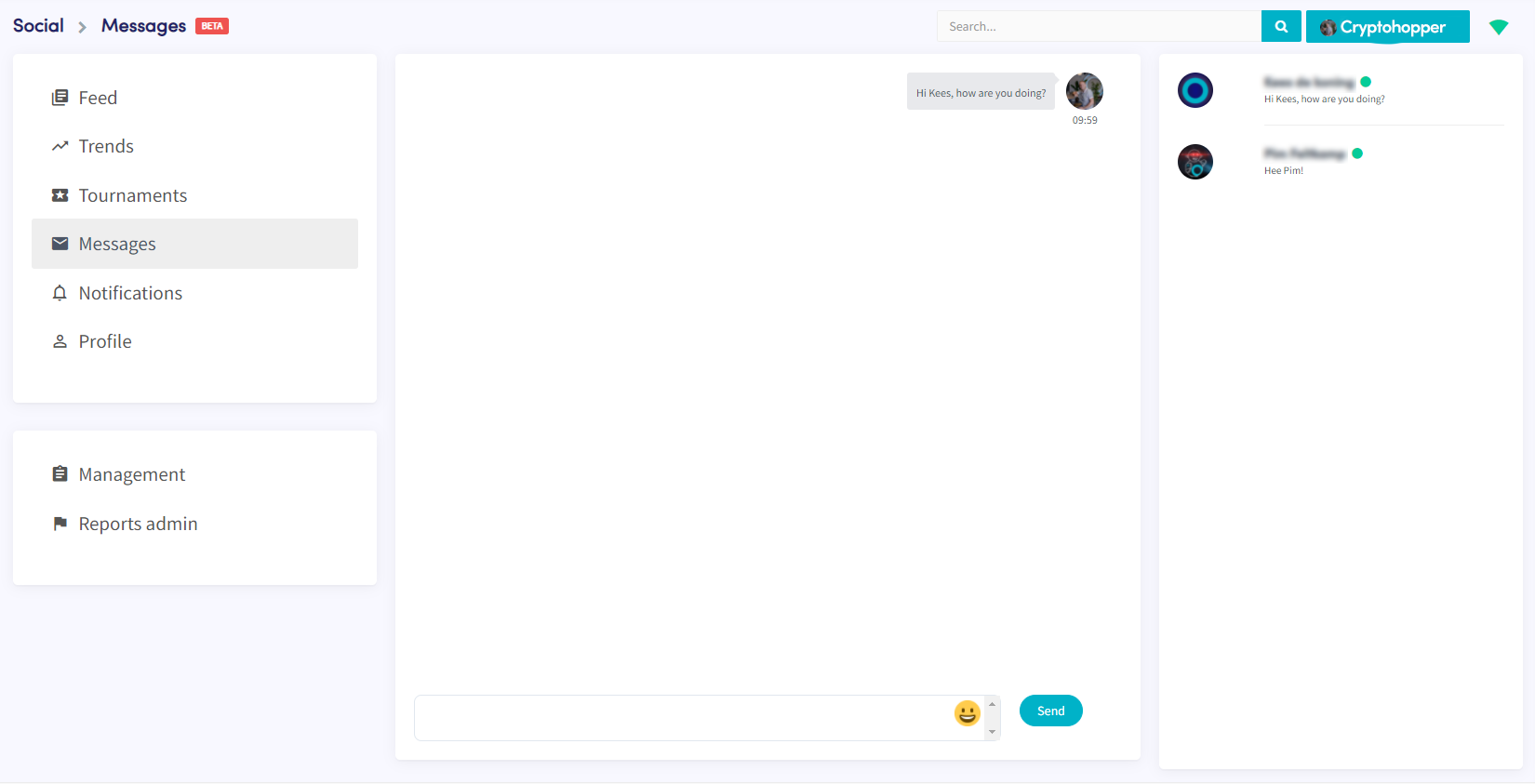
Notification
The Notifications tab informs you about new followers and updates from Tournaments you joined.
Profile
In Profile you can change your profile and background picture. You can also check your posts, media, tournaments, and badges.