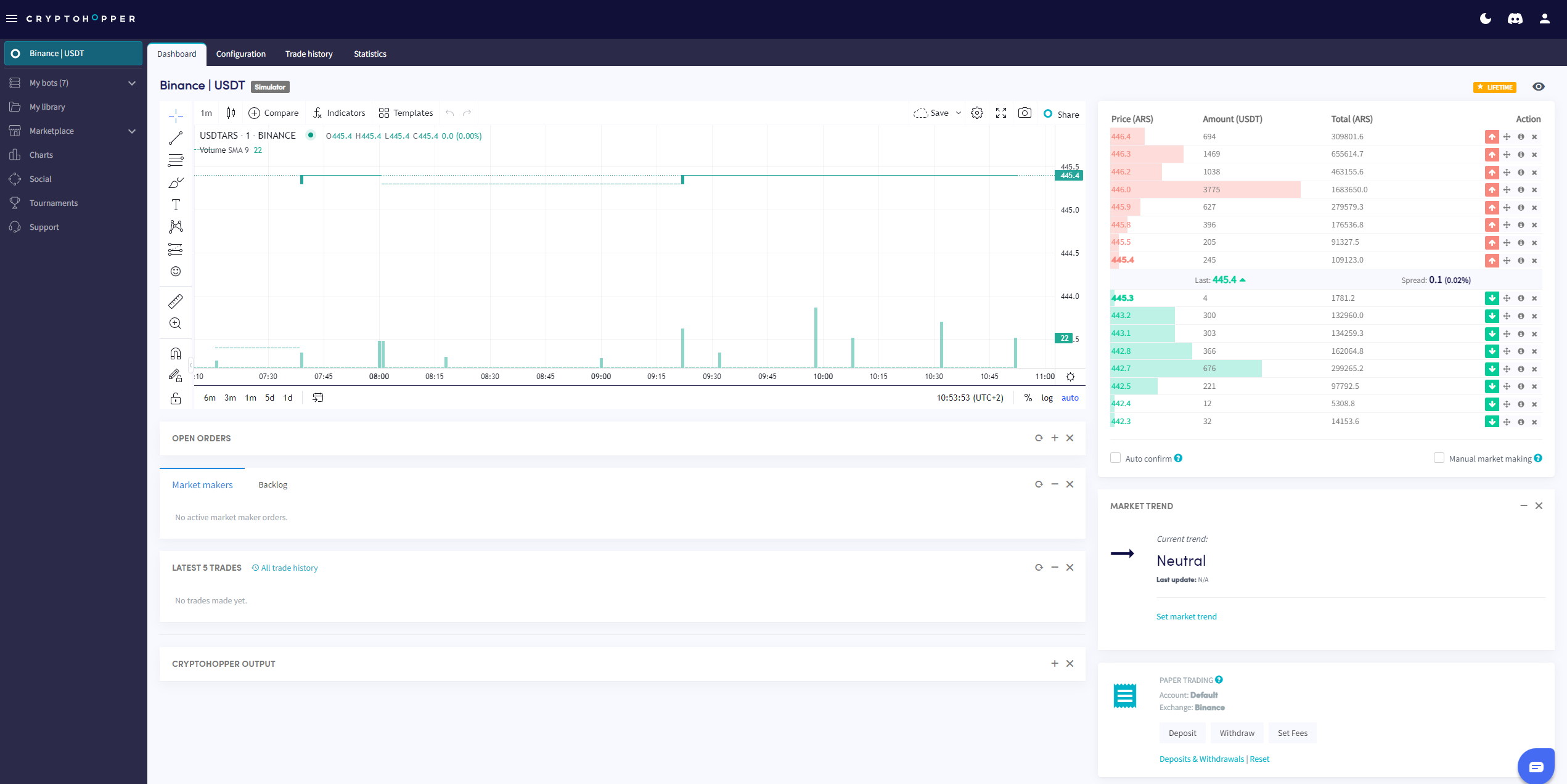How to read the Market Making Dashboard
This tutorial shows you where and what you can find on the Dashboard for the Market Maker.
Prerequisites
Before you begin, check the following:
- You have a Cryptohopper account
- You have a Market Maker bot
- You have a Hero subscription from Cryptohopper
Where to find the Market Making Dashboard
- Go to your Market Maker bot.
- Click “Dashboard”.
- Go over the “Chart”.
- Check out your “Open orders”.
- See the “Backlog”.
- Check “Start Balance”.
- Look for the “Output”.
Read more about the Market Making Dashboard here.