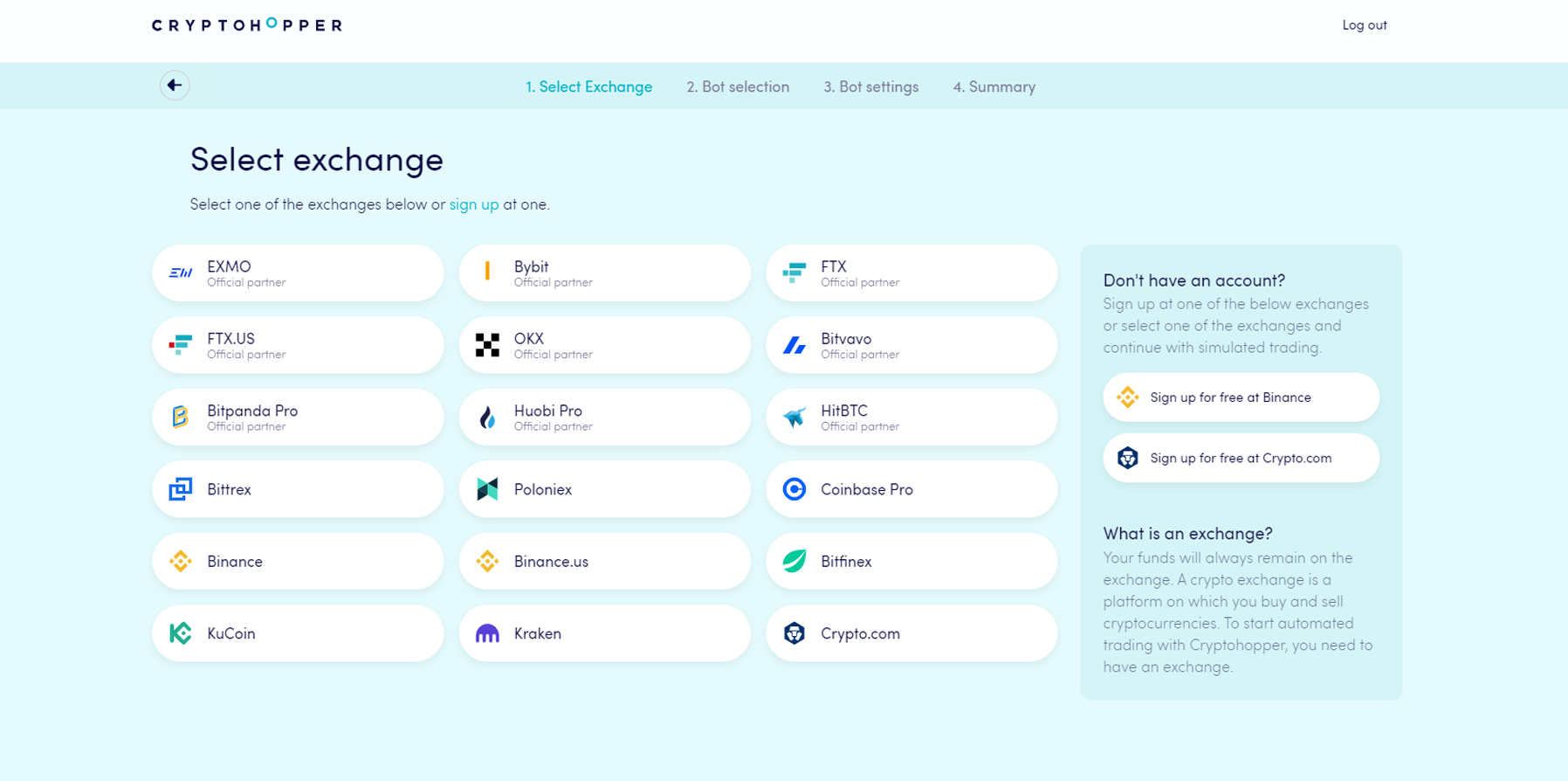How to create a new bot with the Config Wizard
This tutorial shows you how to create a new bot with the Config Wizard.
Prerequisites
Before you begin, check the following:
- You have a Cryptohopper account
Create a new bot with the Config Wizard
- Click in the top left section in your menu called “My bots”.
- Click “View all”.
- Click “Config Wizard” in the top right section.
- Choose the exchange you want to use and click on it.
- Fill in your API Keys or click on “Simulated funds”. When you click Simulated funds you need to select your Quote currency.
- Click “Continue”.
- Choose between Follow signals and build your bot. Click on your choice.
- A. When you have chosen “Follow signals”. Choose the signaller you want to follow and click “Subscribe”.
- B When you have chosen “Build your bot”. Click on the risk strategy you want to use.
- You will see a summary of the bot you created. Click “Start trading”.
- You have created a new bot.